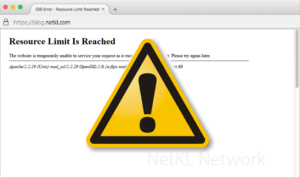Oopss.. This website has reached its allowed Resources limit. Please try again later.

(English Version)
You receive this ‘Oopss.. This website has reached its allowed Resources limit. Please try again later” message because your website is using to much of Server Resources, more than the allowed limit.
As you are already aware, SHARED HOSTING means, 1 server is being shared with 200-300 clients/users. If there are 2-3 clients who use almost all server Resources, website loading speed for other clients (in the same server) will become very slow, hence, unfair to them.
Therefore, all hosting companies (in Malaysia/worldwide) has enforced server Resources consumption limit to their SHARED HOSTING clients, including NetKL. You can see that clause in our TOS : https://www.netkl.com/terms_of_services.html).
Please note that; as a SHARED HOSTING user, your server resources usage is limited to ONLY :
1) Hourly Limit : 3500 script executions per hour, or, 120 cron executions per hour.
OR..
2) Daily Limit : 60000 script executions per day, or, 1800 cron executions per day.
What we mean with ‘Execution’ is; all PHP or Cron processes happening in your hosting, eg. when you (or your website visitors) open/view/download/upload any page/file in your website, or, when you (or your website visitors) post any entry/comment in your website. If the page you (or your visitors) are accessing has any script/code/plugin that has long loops, or, is constantly calling a database and doing complex queries, therefore, that will cause the server to work harder to perform all instructions, hence, using too much of server’s Resources.
If your website is using Resources more than the allowed limit, your website will be automatically suspended.
If you have reached your Hourly Limit, your account will be suspended for that HOUR only, and will be accessible back on the next hour.
If you have reached your Daily Limit, your account will be suspended for that DAY only, and will be accessible back on the next day (i.e at 12 mid night)
You can always view your Resources consumption statistic in your cPanel. (Here is the button location of that statistic : https://www.netkl.com/data/resource-button.jpeg & here is the sample of the resource over-use : https://www.netkl.com/data/resource-contoh.jpeg )
For you info, all suspend/unsuspend executions are run automatically by the system.
Therefore, to avoid this problem from happening/recurring, kindly check/modify all settings in your websites, reduce ‘resource-intensive’ plugin usage or widgets. If there is any unimportant cron, kindly disable/delete the cron setting to minimise your Resources consumption.
For more info on Resource limit, and guidelines on how to optimize your website, kindly read this KB : https://billing.netkl.com/knowledgebase/129/How-to-Reduce-Server-Resources-Usage-or-Cara-Kurangkan-Penggunaan-Resources-Server.html
With this limit enforcement, all websites which don’t use high Resources consumption will not be affected at all. Server will become more stable, and your website can be surfed much faster, especially during peak hours.
If you have done all steps & tips above, but your site is still using excessive resources, this may simply mean that your website may not be suitable with SHARED HOSTING environment, but maybe VPS or dedicated server.
Kindly contact us back at support@netkl.com, should you need further info/assistance.
Best regards,
NetKL Network
www.netkl.com
____________________________________________________________
(Versi B. Melayu)
Anda mendapat mesej “Oopss.. Website ini telah capai had Resources yang dibenarkan. Sila cuba semula sebentar lagi.‘ kerana website anda guna resources server lebih dari had yg dibenarkan.
Anda menggunakan SHARED HOSTING.
Seperti yang anda maklum, SHARED HOSTING bermaksud, 1 server dikongsi oleh 200-300 org klien. Jika ada 2-3 klien guna hampir kesemua Resources server, loading speed website klien-klien lain (di dalam server yang sama) akan jadi lembab, maka, ianya tidak adil kepada pengguna lain.
Oleh sebab itu, kesemua syarikat hosting (di Malaysia/dunia) telah mengenakan limit penggunaan Resources server kepada pelanggan SHARED HOSTING mereka, termasuklah NetKL. Sila lihat klausa ini di dalam TOS kami : https://www.netkl.com/terms_of_services.html ).
Harap maklum bahawa, sebagai pengguna SHARED HOSTING, penggunaan server resources anda hanya TERHAD kepada :
1) Hourly Limit : 3500 script executions dalam sejam, atau, 120 cron executions sejam.
atau
2) Daily Limit : 60000 script executions dalam sehari, atau, 1800 cron executions sehari.
Execution yg dimaksudkan di sini ialah segala proses PHP atau Cron yg berlaku di dalam hosting anda, contohnya, ketika anda (atau pelawat anda) buka/download/upload apa2 page/file di website anda, atau, ketika anda (atau pelawat anda) post entri/komen di website anda. Jika page yang anda (atau pelawat anda) akses tersebut mempunyai script/code/plugin yang mempunyai loops yang panjang, atau secara berterusan memanggil database, dan membuat queries yang kompleks, maka, itu akan menyebabkan server bekerja lebih keras untuk menjalankan arahan tersebut lalu menggunakan jumlah resources yang tinggi.
Jika akaun hosting anda guna Resource lebih dari limit yg dibenarkan di atas, website anda akan di suspend secara automatik.
Jika anda telah capai Hourly Limit, maka akaun anda akan disuspend pada JAM tersebut sahaja, dan akan kembali online sebaik sahaja masuk jam berikutnya.
Jika anda telah capai Daily Limit, maka akaun anda akan disuspend pada HARI tersebut sahaja, dan akan kembali online sebaik sahaja masuk hari yg berikutnya (iaitu, pada pukul 12 tgh malam).
Anda boleh lihat statistik penggunaan Resources hosting anda di dalam cPanel. (Ini adalah lokasi butang statistik tersebut : https://www.netkl.com/data/resource-button.jpeg & ini pula contoh kejadian lebih had Resources Server : https://www.netkl.com/data/resource-contoh.jpeg )
Buat pengetahuan anda, semua proses suspend/unsuspend ini berjalan/dibuat secara automatik oleh system.
Oleh itu, utk mengatasi masalah ini serta mengelakkan ia dari berulang, sila cuba check/modify setting2 didalam hosting anda, dan kurangkan plugin, widgets yang anda fikir boleh menyebabkan resource habis. Jika ada cron yang tidak penting, anda boleh disable/deletekan saja cron tersebut untuk mengurangkan penggunaan resource.
Untuk maklumat lanjut mengenai resource, dan panduan untuk optimize akaun hosting anda, sila baca KB ini: https://billing.netkl.com/knowledgebase/129/How-to-Reduce-Server-Resources-Usage-or-Cara-Kurangkan-Penggunaan-Resources-Server.html
Dengan penguatkuasaan limit ini, maka, website klien yang tidak menggunakan Resources yang tinggi TIDAK akan sama sekali terjejas. Server akan menjadi lebih stabil, dan website anda boleh dilayari dengan lebih laju, lebih-lebih lagi di waktu puncak.
Jika anda telah membuat semua yg kami sarankan di atas, tetapi, masalah tersebut masih berulang, ia bermakna, website anda TIDAK SESUAI dgn shared hosting, tetapi mungkin VPS atau dedicated server.
Sila hubungi kami di support@netkl.com, jika anda perlukan apa-apa info/penerangan lanjut.
Daripada,
NetKL Network
www.netkl.com