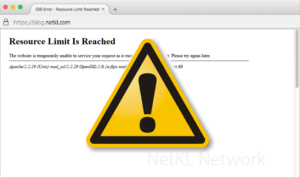Why padlock ‘Not Secure’?

Not Secure Padlock : 3 possible reasons & how to fix them
After installing WordPress, you might see this ‘Not Secure ‘ icon on your website address bar.
Reason 1 & Solution :
This might indicate that you did not choose HTTPS at ‘Choose Protocol’, during your WordPress installation previously.
How to fix it?
Just follow this video tutorial : https://www.youtube.com/watch?v=uuE8B-kwB28&t=36s
Reason 2 & Solution :
If the problem persists, this might happen because you did not enable ‘force HTTPS’ setting for your website, earlier.
How to fix it?
Just follow this video tutorial : https://www.youtube.com/watch?v=jhxfd_XwP_s
Reason 3 & Solution :
If the problem still persists, this might happen because there are ‘mixed contents’ in your website, where some of your files might contain HTTP ( instead of HTTPS ).
How to fix it?
Just follow this video tutorial : https://www.youtube.com/watch?v=bPmb-AVGCHM