POP3 vs IMAP : Which Email Protocol is Right For You?
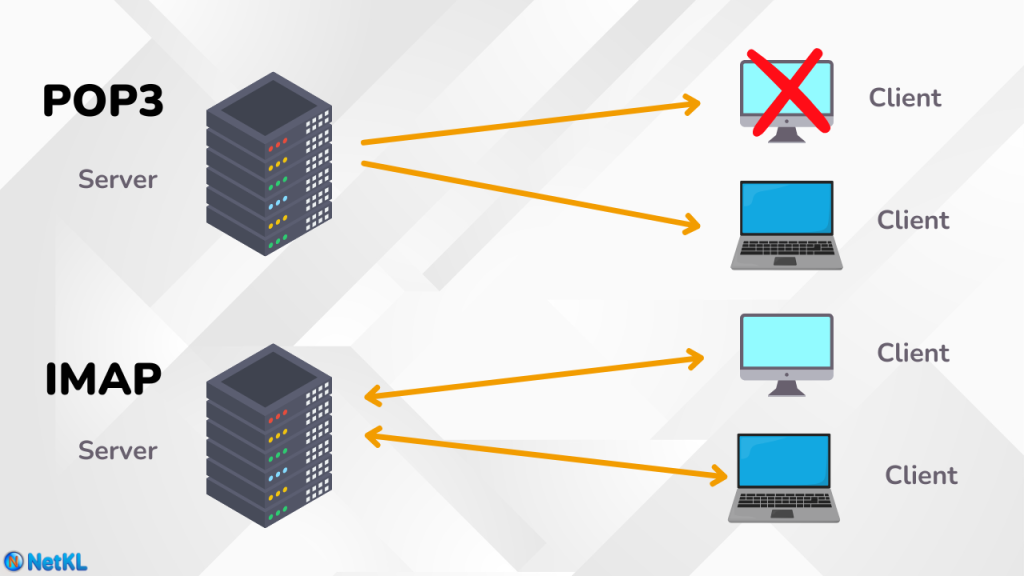
[ English ]
If you want to set up custom email (example: hello@yourdomain.com) using Outlook on laptop, there are IMAP and POP3 setup methods. What are the differences/effects of these two settings? What are their Pros & Cons?
IMAP and POP3 are two protocols used to access emails from servers. Both have advantages and disadvantages depending on how you want to manage your emails. Here are the differences, effects, and pros and cons for each method:
1. IMAP (Internet Message Access Protocol)
How it works:
- Emails are stored on the server, and you only access email copies on your device.
- Changes (such as reading, replying, or deleting) are synchronized across all devices connected to that account.
Effect:
- Suitable if you access emails from multiple devices like laptops, smartphones, or tablets.
- Server storage is used to store all emails.
Advantages (Pros):
- All emails remain synchronized on every device.
- Can access old emails from anywhere as long as there’s internet.
- Safe if your device breaks down, as emails are stored on the server.
Disadvantages (Cons):
- Requires internet connection for full access.
- Server storage may fill up quickly if emails aren’t deleted.
2. POP3 (Post Office Protocol 3)
How it works:
- Emails are downloaded to your device and usually deleted from the server (depending on settings).
- Changes are not synchronized to other devices.
Effect:
- Suitable if you only use one device to access emails.
- Device storage is used to store all emails.
Advantages (Pros):
- Doesn’t require internet connection after emails are downloaded.
- Frees up server storage space as emails are stored locally.
- Suitable for limited server storage.
Disadvantages (Cons):
- If emails are deleted from the device, they cannot be recovered (unless there’s a backup).
- Not suitable for multi-device use, as there’s no synchronization.
Conclusion:
Use IMAP if you need synchronization across all devices and have stable internet access. This is the best choice for modern users who frequently switch between laptop and phone.
Use POP3 if you only use one device or want to reduce server storage usage.
For Outlook setup, you can choose these protocols during account configuration. Usually, IMAP is recommended as the primary method for most users.



