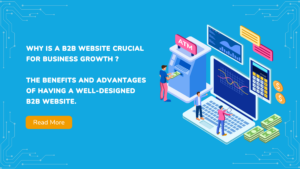9 Factors Why Your Emails Go to Spam Folder [ English ]

Email marketing is a great way to reach customers and grow your business. Research shows that about 60% of people say marketing emails affect their purchasing decisions. But it’s getting harder to make sure your emails reach people’s inboxes because of new privacy and security regulations.
If your emails are going to spam, don’t worry. You can fix this by following some simple tips. These tips will improve your email deliverability and enhance the overall impact of your campaigns.
In this guide, we’ll explain why emails often go to spam and how to fix these problems.
The Spam Dilemma for Email Marketers
From 2019 to 2023, about 60 billion spam emails will be sent every day. This is annoying for users and makes it hard for real email marketers. About 20% of emails never reach the right inbox, which means you can’t reach all your customers. Email marketing can make a lot of money, so it’s important to make sure your emails don’t end up in that 20% that fails. Every email that goes to spam is a waste and a missed chance to connect with customers.
The good news is there are many ways to keep your emails out of spam folders, and most are easy to do. Next, we’ll look at common reasons emails are marked as spam and how to avoid these mistakes.
What’s Causing My Emails to End Up in Spam? (9 Potential Reasons)
Emails can be flagged as spam for various reasons, from the use of certain keywords that activate spam filters to issues with sender permissions.
Let’s examine some of the most frequent situations and discuss strategies to ensure your messages successfully reach your recipients’ main inboxes.
- People Marked Your Emails as Spam
- Not Following Good HTML Email Practices
- Your Subject Lines Are Misleading or Use Words That Look Like Spam
- Lack of Recipient’s Permission
- Spam Filter-Triggering Content (Words that look like spam)
- You Don’t Include an Unsubscribe Option
- Inaccurate or Misleading ‘From’ Information
- You haven’t Set Up Email Authentication Properly
- Inserting Too Many Attachments
1. People Marked Your Emails as Spam
The main reason your emails go to spam is that people say they’re spam.
Even if your emails are good and people signed up for them, they might still mark them as spam to clean their inbox. They might have forgotten why they signed up or made a mistake.

If many people mark your emails as spam, email services might start sending all your emails to spam folders automatically (spam filters). This can happen even for people who didn’t mark you as spam. This often happens with Gmail, Outlook, Yahoo, and other email services that use smart computer programs.
Once you send an email, you can’t stop someone from marking it as spam. But you can make really good emails and follow good rules to make it less likely people will think your emails are spam. This can help fewer people mark your emails as spam on purpose. We’ll talk about how to do this later.
2. Not Following Good HTML Email Practices
While plain text emails are straightforward (easy), they may not be suitable for all businesses, particularly e-commerce platforms, as they often result in lower engagement. Emails with branding, visuals, and other HTML elements often get more people to read them.
But when you use HTML in your emails, you need to follow certain guidelines to keep your emails out of spam folders.
Mailchimp recommends the following HTML best practices for email:
- Maintain an email width between 600 and 800 pixels. This makes it easy to read and accommodates email client preview panes.
- Remember that some email programs might not show pictures, so don’t put important information in pictures.
- Use simple code, especially CSS. Don’t use JavaScript or Flash because they might look like threats and spam filters may perceive them as potential security threats, and many email clients don’t support them anyway.
- Make sure your emails look good on phones (mobile-friendliness). Use buttons that are easy to tap, small pictures that load quickly, and fonts that are easy to read on small screens.
- Use fonts that look good on all devices. Arial, Verdana, and Georgia are good choices.
- Check any links in your email signature. Don’t link to websites that might look like spam.
Lastly, try to write most of your email as text, not HTML. Adding your company logo and a bit of color can make people more likely to read your email without making it too complicated.
3. Your Subject Lines Are Misleading or Use Words That Look Like Spam
Email titles are the first thing people see, so they need to be interesting and make people want to open the email. But they must be honest too. Misleading subject lines aren’t just unprofessional; they’re illegal under the CAN-SPAM Act.
According to Litmus, more than 50% of email recipients report feeling deceived into opening an email based on its subject line. This can make people mark your email as spam or even prompt users to unsubscribe.

What does a misleading subject line look like? Here are some examples:
- Using “RE” or “FW”: Don’t start your title with “RE” unless you’re really replying to a previous message It’s an obvious trick. Using “FW” can make people think they know you when they don’t.
- Fake personal messages: Titles like “Did I forget my phone at your place?” or “Have you heard about [person’s name]?” can make recipients to question whether they know the sender.
- Exaggerated claims: Some titles aren’t lies but are too over-the-top. Make sure your title matches what’s in the email.
Maintain professionalism in your subject lines. Avoid the use of ALL CAPS and always check for spelling or grammatical mistakes. Tools like Grammarly can help find problems that might make your email look like spam.
Now that you know what not to do, here’s how to make good subject lines. Hubspot says:
- Beginning with action verbs
- Make it sound urgent and important (without being misleading/lie)
- Posing intriguing or thought-provoking questions (interesting questions)
Remember: Whatever subject line you choose, ensure the email content delivers on its promise. Failing to do so can damage your reputation.
4. Lack of Recipient’s Permission
This is simple: online privacy laws, such as GDPR, require that you must have permission from recipients before sending them emails. This means that purchasing email lists for quick access to contacts is not only inadvisable but potentially illegal.
Even if people provide their emails on your website, they need to state clearly that they want to receive emails from you, especially if they live in the EU. You can ask them when they make an account, on a contact form, or with a box they can check to say yes.
While this isn’t strictly required in the U.S., it’s still a best practice. Given the high volume of emails people receive nowadays, if your messages suddenly appear in someone’s inbox without their request, there’s a significant chance they may flag them as spam.
5. Spam Filter-Triggering Content (Words that look like spam)
Spam filters scan for certain words. If an email contains enough of these or includes them alongside other red flags mentioned in this list, it may be directed to spam folders. Some spam trigger keywords include:
Spam filters look for certain words. If an email has too many of these words alongside these red flags mentioned in this list, it might go to spam folders. Some spam trigger keywords include:
- – “Free”
- “Lowest price”
- “Additional income”
- “Easy money”
- “No cost”
- Multiple consecutive exclamation points or dollar signs (such as !!! or $$$)
- Words with extra spacing or punctuation
- Words in ALL CAPS
These are usually sales words or words trying to trick spam filters (like extra spaces). Using a few isn’t always bad, but using too many can cause problems.

Admittedly, some of these keywords are difficult to avoid, especially in e-commerce or financial emails. To mitigate this issue, you can employ varied language and creatively rephrase your content.
Above all, it’s advisable to avoid pushy or overly “salesy” language and adhere to the proven best practices for email content writing that we’re outlining here.
Some of these words are hard to avoid, especially in e-commerce or financial emails. To help with this, you can employ varied language and creatively rephrase your content.
Most importantly, try not to use pushy sales language (salesy) and follow the best practices for writing emails that we’re outlining here.
6. You Don’t Include an Unsubscribe Option
Legislation such as the U.S. CAN-SPAM Act mandates that your emails must provide a clear unsubscribe mechanism. When someone clicks this “unsubscribe” link, you must stop sending them emails within 10 days, and you can’t make it difficult for them to do this.
You might think, “Why make it easy for people to leave my email list?” But it can actually help you, if your emails are good. Giving people an easy way to stop getting emails shows that your company is honest and trustworthy.
If you hide or don’t have a way to unsubscribe, people will get angry. They might say bad things about your emails online (news travels fast on the internet) and generally dislike your company.
7. Inaccurate or Misleading ‘From’ Information
A big reason your emails might go to spam is incorrect ‘From’ information. The ‘From’ line tells people who sent the email. It must be accurate and not deceptive (tricky). For example, a website tool like a contact form plugin might be generating ‘spoof’ emails with ‘From’ details that trigger spam alerts.
If your contact form emails are going to spam, the solution is simple. Make sure the ‘From’ field in your contact form settings has your site’s admin address, rather than the email address entered into the form. If you’re using the contact form to send yourself email notifications, also make sure the ‘From’ and ‘To’ addresses are different.
8. You haven’t Set Up Email Authentication Properly
Another frequent cause of incorrect ‘From’ information in your emails is when email authentication isn’t correctly set up through platforms like Mailchimp or similar services:
Authentication lets the service send emails on your behalf, ensuring they appear with your domain name attached despite being sent by a third party. If this isn’t set up right, your emails might go straight to spam folders.
Several types of email authentication exist, like DomainKey Identified Mail (DKIM), Sender Policy Framework (SPF), and DMARC.
DKIM uses an encryption key and digital signature to verify an email’s authenticity. SPF checks if the sender’s IP address are amongst the list of approved IPs. DMARC operates differently, requiring the other two to be enabled and allowing the sender to indicate that their emails are safeguarded by DKIM or SPF.
9. Inserting Too Many Attachments
Attachments often look like spam because they can carry bad computer programs (malware and viruses). It’s best not to send any attachments, especially in newsletters. If it’s necessary to send a file, make sure the recipient is informed beforehand and limit the number of files attached to a single email.
When you need to share a file, a safer way is to put it on a cloud storage service like Google Drive or Dropbox first. Then, you can put the link to the file in your email. This helps your email avoid looking like spam.
Conclusion
Many things can make your emails go to spam folders, like misleading subject lines to content that activates spam filters. Regardless of the reasons, it’s important to fix these problems quickly. This helps to optimize your return on investment and keeps your company trustworthy.
By fixing these issues quickly and using good email marketing guidelines, you can prevent your messages from being classified as spam. Moreover, using these good practices can also enhance the impact of your communications and potentially turn your subscribers into customers.